Filmora Pro vs Filmora X, this article is a comparison of both video editing software. We will compare them for the users through which it will be easy for them to choose between one of them. Many video editors want to know the difference between Filmora Pro or Filmora X. This article is absolutely for them.
Filmora Pro and Filmora X both are the products of Wondershare Company. They are mainly used for video editing. As we see, Filmora Pro is the upgraded version of Filmora X. So, there are many differences between them. For video editors, they are supreme to know.
To understand which is better, Filmora Pro or Filmora X, read this article thoroughly.
Filmora Pro vs Filmora X: What’s The Difference?
Comparing both we get to know that both are good software for video editing. If you want full-featured professional software for video editing you must switch to Filmora Pro. But if you are new to video editing then Filmora X is a better choice for you. Because it offers all the basic features you need for it.
For further differentiation let’s move to the article. And see the comparison based on their different aspects.
What is Filmora X?
It is an easy-to-use software that is used for video editing with a simple user interface, a variety of tools for video editing, and thousands of video effects.
What is Filmora Pro?
It is a video editing software that allows you to make videos that look professional. It provides many effects for video creation such as compositing, color correction tools, motion graphics, special effects, and many other effects. This is a strong as well as easy earning software for creating videos.
Feature Differences:- How Is Filmora Pro Better Than Filmora X?
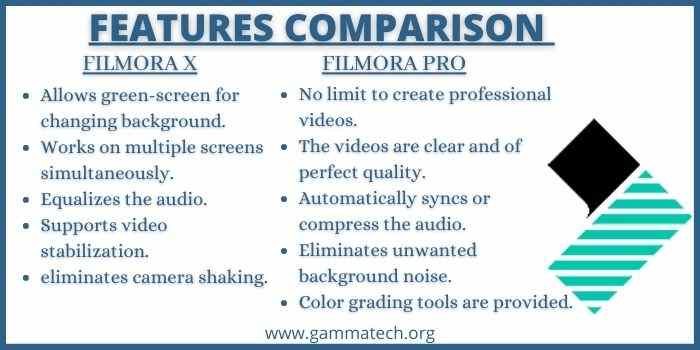
To know how Filmora Pro is a better choice than Filmora X, we will discuss their features.
| Filmora Pro | Filmora X |
|---|---|
| Filmora Pro is a video editing software that has no limit, you can create anything professionally you want. | It allows a green screen which means you can change the background and make some special effects. |
| It makes your video clear and perfect through which the story of the video is clear to the viewers. | You can work with multiple screens at a time. |
| This software automatically syncs and compresses the audio for the clips. | It functions as an audio mixer, each track in your timeline is adjusted. |
| Also, reduce the unwanted background noise and smooth the sound between two clips. | Equalizes the audio of your music tracks. |
| This offers a motion-tracking feature that binds the text or graphics of the moving mask in your videos. | It supports video stabilization and removes camera shaking. |
| The software supports many effects like text, titles, lights, and flares for video editing. | You can pan or zoom the motionless footage. |
| It hides the unnecessary part of the video by masking them with certain shapes and presets. | It edits the color, font, size, or animation of texts and titles. |
| Some of the color grading tools are also available with Filmora Pro. Like auto-corrections, color wheels, control settings, or verify changes for an unvarying video. |
Pros and Cons Of Filmora X or Filmora Pro
These are the advantages and disadvantages of Filmora X and Filmora Pro, here you will get to know why to use Filmora X or why not.
Pros and Cons of Filmora X
| Advantages Of Filmora X | Disadvantages Of Filmora X |
|---|---|
| It is simple and easy to use and very good software for freshers. | There is a limitation in the color grading tool. |
| It allows you to upload your video directly on YouTube. | No color wheel, curve, or waveform is available for the user. |
| The transition effects rise above 400. | Watermarks are present in its free version. |
| Video effect packages are present on the Wondershare online store. You can download it for free. | |
| The video rendering speed is very fast. |
Pros and cons of Filmora Pro
| Advantages Of Filmora Pro | Disadvantages Of Filmora Pro |
|---|---|
| There are various effects or preset options. | It can not be operated on Windows 32-bit versions, Mac devices below OS*10.10. |
| It is very easy to upload your audio and media files. | Whenever you export the videos, a login is necessary. |
| All features are available that are used by professional video creators. | |
It edits the videos very fastly. |
Pricing Differentiation: Which One Is Worth Buying Filmora X or Filmora Pro?

The prices of both the software vary but are reasonable with the Wondershare Coupon Code.
Filmora X Prices-
- For Personal Plan- $89.99 for a one-time payment.
- Yearly Subscription Plan- $61.99 per year(for Windows)
- Bundle Subscription Plan- $111.99 per year
- Business License- $155.88 per year
The prices for the subscription for Filmora X are quite expensive, but you can use Filmora X Coupon Code to buy it at discount prices.
Filmora Pro Prices
For Personal Use-
- $149.99 for a one-time payment.
Yearly Subscription-
- $89.99 per year (for Windows)
Students & Teachers-
- $19.99 per month
- $40.99 per year
- $69.99 one-time fee
Pricing Verdict
The subscription prices for Filmora Pro are much more expensive than Filmora X. But some discounts are offered by the company by using the Filmora Pro Coupon Code for purchasing it at affordable prices.
Filmora 10 vs Filmora Pro: The Bottom Line
We have done the comparison of Filmora Pro or Filmora X on their basic aspects. And we have concluded, if you are a learner or an intermediator, you can use Filmora X because it provides features that are needed for a beginner.
But if you need software for creating professional videos, you must go for Filmora Pro. This software is absolutely for professional uses and can be quite difficult for novices.
Also Read: Ahrefs Pricing Plan



