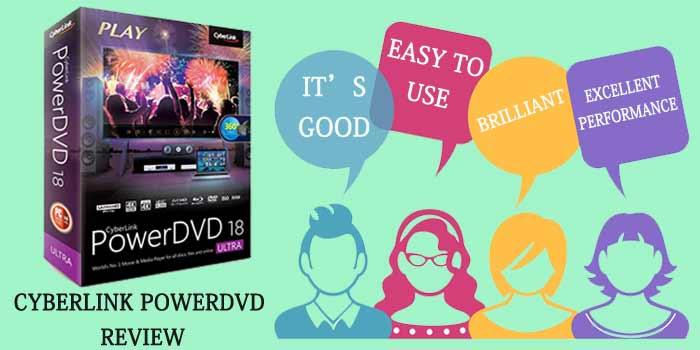As a business professional, you have to continuously gather real data and provide insights into it. What better way to do this than to set up a business presentation? Overall, presentations must tell stories and convince other business professionals why the presentation is worth listening to.
Especially when you lack confidence, presentations may get more challenging for you, and everything you want to say may not come out the way you predicted it to be. However, with the right amount of practice, you can do anything you set your mind to, and one of them is to be a great storyteller during a presentation.
Don’t go anywhere because, in this article, we will discuss the top tech tips you can use to increase your presentation’s efficiency and start a tech career well Into your forties.
Tech tips to follow for a better presentation
Don’t overstuff each slide with many ideas
There are many rules to follow whenever you do a presentation. The best rule you can follow is to not stay on one slide too long, no more than a minute, and do not try to put every idea you have on one slide.
The slides you will use are free, so don’t worry about the number of slides you use in your presentation. You need to primarily focus on preparing your slides and presenting one idea at a time. Instead of putting everything into one, use fewer slides, use more slides and give every slide space. Even though your slide count will increase, its effectiveness will still be higher.
Know your audience
When you have a presentation, the last thing you want to do is not know your audience. For example, if you’re in a room full of medical professionals, your topic should be about the medical industry and not a different topic. Moreover, the language you use should be connected to your target audience and every detail you put on each slide.
Knowing your audience also helps you discover your audience’s fears, desires, and wants and is the most effective method of making a PowerPoint presentation.
Use ready-made templates
It doesn’t matter how good of a presenter you are; templates are always a practical step to undertake whenever you are presenting your presentation. Ready-made PowerPoint templates are beneficial for everyone and contain the required information you need. Additionally, you can customize templates based on your personal preferences and business requirements. For example, you can create a slideshow using Pitch with their ready-made templates, with hundreds of different options.
Use graphical elements instead of bullet points
Yea, bullet points are great to use for making it easier to process information. However, your audience can’t listen and read simultaneously, and this is one of the major issues when you include bullet points. Moreover, they’ll read faster than you talk, so they’ll need to listen to you after reading what you stated.
Alternatively, consider using PowerPoint Smart Art, which provides several options for changing bullet lists into graphical displays. To prevent your audience from reading ahead and make a much more pleasing view to the eye, add animations to each point and help your audience focus on one point. For example, check the photo below:
Rehearse and rewrite
It’s never too early to rehearse and practice as much as possible before a presentation. Then, while talking aloud, you’ll start to feel the presentation and notice that things are beginning to work out better, and you can more easily identify your mistakes.
After rehearsing enough, you can try rewriting what you’ve rehearsed. See which sections of the presentation aren’t flowing naturally. While you rehearse, try to do it in front of your friends and family. Gather them together and see what kind of feedback they’ll give you. The best type of writing is rewriting, and you can’t be good at it if you fail to gather the right feedback.
Use an appropriate view mode
Powerpoint, by default, opens in a standard view mode. However, if you save a file on your presentation, the next time you reopen it, it’ll open in the last saved view. Simultaneously, it can be a good feature, but on the other hand, it may not be the best for an opening view. Thus, you can change your view mode and select which one best fits your presentation. You can find different PowerPoint view options on the View tab.
Use images
A picture is worth a thousand words, so converting bullet points or text into images effectively presents to your audience. In fact, according to a study, we process images 60,000 times faster than text. Additionally, you can include slide animations to the text box and more.
The research itself shows that people will remember images much faster than they’ll remember text. You can imagine yourself, would it feel easier to look at 15 pictures or read through 15 slides of text? Following this tip will also help your audience remember your audience much better. Being allowed to use images to present your arguments and ideas is a much more effective way of presenting what you want to say. Above all, this is even more important for professionals who have to do with data, such as accountants and financial professionals.
Keep it simple
One of the most powerful tips we can give you during a presentation is to keep your slides as simple as possible. Always keep in mind that less is more. Overstuffing your slides with information isn’t a good idea, nor is including too many slides in your presentation. You can confuse your audience about which slide they should be focusing on, or should they pay attention to the slide or the presenter?
However, simple slides that include less text and fewer images will be appealing to the eyes of your audience and keep them on track with what you have to say. For example, include a few paragraphs and one or two images in one slide. Or, if you have more to say, think of a more straightforward way to say it.
Use the 10/20/30 rule
The 10/20/30 rule is a simple and straightforward concept. Created by Guy Kawasaki, it states that your presentation should be no more than ten slides, no longer than 20 minutes, and you should never use a font size smaller than 30.
Okay, so how did Guy Kawasaki exactly come up with this brilliant concept? Here’s what he analyzed:
- Ten slides: Kawasaki believed it might be challenging for an audience to listen to presentations longer than ten slides. It’s best to use fewer slides and to explain your ideas in-depth. For example, if you have ten ideas, ten slides will be enough to describe them.
- 20 minutes: After you have spent some time figuring out the key ten points you’re going to talk about, it’s now time to rehearse and present your ideas in 20 minutes. Knowing that you only have 20 minutes to present makes it even easier for you to structure and set up your plan. Additionally, finishing your presentation in 20 minutes allows you to have a long time discussing with your audience and answering questions.
- 30 font-size: We come to the last point, the 30 font size. If you’ve been part of a presentation before, you know that it’s more challenging to see when you are sitting at the back of the room. However, a 30-point font size makes it easy for everyone in the room to see what you are trying to present. Also, since the text will be larger, it allows individuals to get creative and stuff less text into their presentation. Pretty clever, right?
Wrapping it up
That’s all for this article. These are the top tips on how you can increase the efficiency of your presentation. Every Time you do a presentation, not only will you feel insecure, but if you don’t know how to set up your presentation, it may be one of the worst feelings in the world.
Moreover, most people feel like their confidence levels drop during a presentation so it isn’t something you should be surprised about. To help eliminate this issue, practice and rehearse with your friends so that you can eliminate the fear of speaking in front of many people. Identify where your biggest mistakes are and try to correct them.
Last but not least, use the 10-20-30 rule. You want people to be engaged and have fun while listening to your presentation. The last thing you want to happen is to sound boring and have your audience praying that your presentation ends as soon as possible.