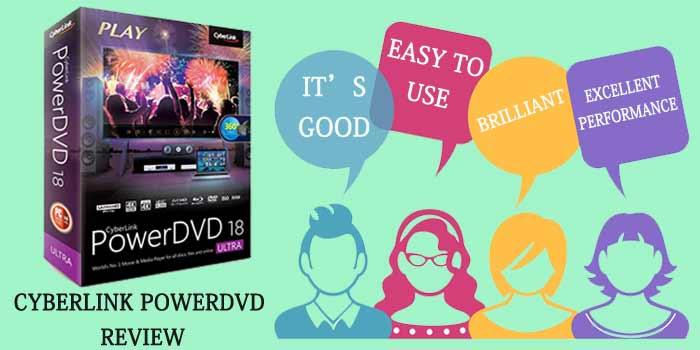Do you know how to uninstall dropbox from android device? If not, then follow these simple steps to uninstall the Dropbox application. If you want to unsubscribe from the services or no longer require this application then you can easily uninstall dropbox from android.
For this, Go to Google Play Store and Search Dropbox to get started. Open the application tab, and click on uninstall. You will receive a pop-up message, select OK. From this method, you will completely uninstall Dropbox from Android device.
Steps To Uninstall Dropbox From Android
But, it is quite difficult to uninstall or delete the Dropbox application from any android device if it comes pre-loaded. Therefore, you can disable it. Unable all updates to disable the Dropbox App.
Step 1: Go to the device’s settings.
Step 2: Tap Apps, and then locate the Dropbox app.
Step 3: Select Uninstall Updates.
After uninstalling updates, you can disable Dropbox App:
Step 1: Return to the Setting.
Step 2: Locate the Dropbox App.
Step 3: Choose Disable.
This is all about how to uninstall dropbox from Ubuntu and how to fix “Dropbox Failed to Uninstall”. You can select any method to perform this task on your system. Let us know which section worked for your device, write in the comment section.
Also Read: How to uninstall Dropbox from the computer?
FAQs: How To Uninstall Dropbox From Android
Q: How Do I Delete Dropbox From My Android?
Go to your phone setting, find dropbox, and select disable.
Q: Why Is Dropbox Failing To Uninstall?
If you find trouble in uninstalling dropbox from your device then try to reinstall the latest version of dropbox. After installing Dropbox, go to the setting, and then try to uninstall the app again.
Q: Does Dropbox Take Up Space On My Phone?
As many files as your phone or tablet can carry or the Dropbox Android app can save the files. Removing files you have made available offline will free up space on your phone if you run out of device space.
Q: How To Delete Dropbox Files From Android?
There are two ways to delete dropbox files from android. First, remove from local memory, and second, you can choose to delete files or folders from the dropbox application.
Q: How Do I Permanently Delete Files From My Android Phone?
You can use various apps to permanently delete files such as Secure Erase, free on Google Play Store for Android devices.