Many of the Newbie users of Clip Studio Paint Pro want to explore more. To use the best version they would like to upgrade the CSP Pro Version to Ex. Because as compared to the Pro version you will get more extra benefits. Before buying or upgrading the Pro To Ex version know about all Clip Studio Paint Ex Features. The features of Clip Studio Paint Ex are powerful enough to draw manga, illustrations, 3D Models, comics, animation, etc. The interface of the ex version is simple to understand. You can customize its interface according to your work.
For deep knowledge read Clip Studio Paint Ex Features Review 2025. At the end of this post, you can easily decide Is Clip Studio Paint worth it or not?
What are the features and qualities of Clip Studio Paint Ex?

In the list of Clip Studio Paint Ex features, you will get impressive qualities that make your digital art experience enjoyable. Let’s first explore the features one by one.
Multiple Page Comics/Manga & illustration
In a single file, you can easily manage multiple pages. Through this feature, users can easily create comics, manga, and illustrations.
Vector Layers
Through this software, you can directly draw vector layers. It main the quality of your lines after scaling and transforming.
Natural Customizable Pens and Brush Tools
You can adjust and customize Clip Studio Paint Ex tools to draw painting. Customize every drawing tool according to your work.
Animation Tools
With the Clip Studio Paint Ex, you can create unlimited animations. The Clip Studio Paint Pro and Debut version offer you a limited 24 frames to animate. But in the EX you can create animated illustrations and Full-length animation.
Convert images and 3D models into lines and Dot Shading
To draw special effects in your images, comics, and 3D models you can convert them into lines and screenshots.
Print and Export Multi-Page Documents
In a range of multiple formats, you can export and print multiple files. The feature will work in Mac and Windows. It is not available on the iPad/iPhone/Galaxy/Android/Chromebook versions).
Number of Materials
Clip Studio Paint Pro and Ex versions have the same amount of materials.
List of More Clip Studio Paint Ex Features

You will get few more extra features in a list of Clip Studio Paint Ex. The features are cool to examine. With the mentioned features you can bring your imagination into the real world.
Concept Art And Painting
Create concept art and painting according to your desire. The feature is easy to accelerate for professional users.
Character art & Drawing
Through this software, you can bring imaginary characters into the real world through comics. Multiple color palettes, layers, and shapes to draw excellent digital art.
Illustration for Design
Enhance your workflow for drawing illustrations with different designs. Create according to your requirement with the special tools.
Comics & Manga
Creating comics with the Clip Studio Paint Ex version is no more hectic task. In the bunch of its features, you will find qualities through which you will create comics and manga.
Animation
In a few steps, you can create an animated character. Animation is a very simple task with the Clip Studio Paint Animation.
What are the Exclusive features of Clip Studio Paint Ex?
Recently software added a few more features. These features make this software a better choice for professional users.
Extract Drawing Lines
The 2D/3D conversion functions allow the users to convert photos and 3D models into lines art and tone layers. The software is easy to use and with a single click, you can convert models into lines.
3D Preview- Clip Studio Tools
On a single page, Clip Studio Paint allows the users to manage multiple pages. You can preview all the changes of your drawing before saving it on a device. Its drag and drop features make the services of this software reliable.
What is the latest version of Clip Studio Paint EX?
The latest Clip Studio Paint Ex, Pro, and Debut version was launched on 23, 2020. The ver. 1.10.6 is the latest updated version and all the users hope for the best for the upcoming release.
How to purchase Clip Studio Paint Ex at a discounted price?
If you want to buy or upgrade the Clip Studio Paint Ex then you have a great choice. The buyer only needs to follow the Clip Studio Paint Discount Code in the store section.
On the store page, you will get all the detailed information about how to buy the Clip Studio Paint.
How much does Clip Studio Paint Ex cost?

As compared to the Pro version the Clip Studio Paint Ex Program is expensive. It cost 3time of Clip Studio Paint Pro cost. The Pro version costs $49.99 for lifetime use. Otherside, Clip Studio Paint Ex cost a $219 one-time purchase. The user can only add software in windows and MacOs.
For More Detail Read… Is Clip Studio Paint a One Time Purchase
The Clip Studio Paint also provides a monthly subscription to the users. If you choose the plan then you can add this software in Windows/macOS/iPad/iPhone/Galaxy/Android/Chromebook. The pro version costs $0.99/mo* and the Ex version costs $2.49/mo*.
Is Clip Studio Paint Ex worth it?
If you want to buy Clip Studio Paint for professional use then it is worth a lot. If you are Windows and MacOS user then you can use the one-time purchase option to use it for a lifetime. The features of the software are effective and efficient enough to animate, manga, illustration, and drawings.
Is Clip Studio Paint Ex Free?
Yes, Clip Studio Paint provides you with excellent services free of cost for 6 months. Clip Studio Paint download option are applicable for Windows/macOS/iPad/iPhone/Galaxy/Android/Chromebook.
Is Clip Studio Paint Free for iPad?
Of course, you are allowed to try the services of Clip Studio Paint for iPad. In a trial package, you will get the best features that help you to create digital art.
Is Clip Studio Paint good for animation?
Clip Studio Paint Ex is one of the best tools for 2D animation for tradigital 2D animation. This one is the favorite software for many users to create animation. In its tool it the user will get fine realistic features. The software is the best approach for traditional art.
Is Clip Studio Paint Ex better than Pro?
If you are a professional digital painting creator then the Ex version is a better choice for you as compared to the Clip Studio Paint Pro version. You will get multiple advanced features to create manga, comics, and illustrations.
For Detail Comparison to choose the reliable one Read Comparison Between Clip studio Paint Ex Vs Pro
Pros and Cons of Clip Studio Paint Ex
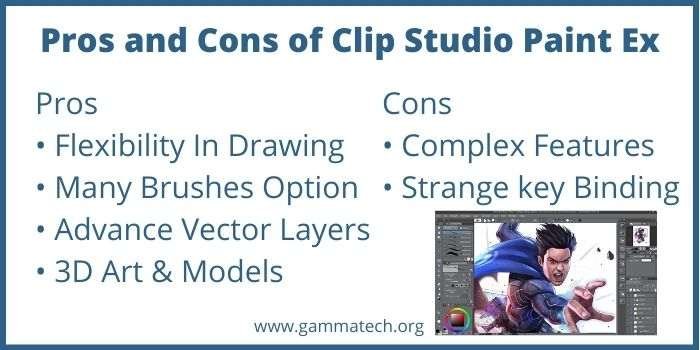
| Pros | Cons |
|
|
Conclusion- Clip Studio Paint Ex Features
We hope now you can easily decide whether you want to choose the CSP ex version or not. Above we mentioned all the excellent Clip Studio Paint Features.
So, If you are ready to enhance your digital painting work then add the software to your devices. It’s on you which version do you want to use Free, One-time, or monthly. Choose according to your convenience.
Compare Clip Studio Paint with other software



