The current Instagram account creator tries to figure out an attractive name to create an Instagram account. So if you can’t you change my username or brand page URL on Instagram. To attract numerous people to your social media profile your username and content play a vital role. But, what for those who created their account years ago and now they are tired of cringe of that username they picked decades ago. Many of the social media platforms don’t allow you to change the username you have chosen once. Instagram is different from other Social Media Platforms. It allows the user to Change Instagram Username just in 5 simple steps.
If you are one of those who want to get rid of an old and tacky username. Then you will be happy to know that changing your Instagram Username is no more a hectic task for the users.
Before, we will mention the steps of how to change Instagram Username. First Know about the difference between Instagram Username and Display Name. Because many of the Instagram users are confused between them.
What is the Difference Between Instagram Username and Display Name?
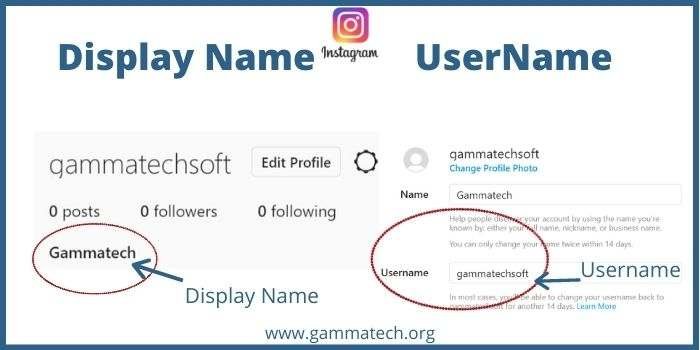
Most Instagram users think that username and display name are the same. But, those who think that they are wrong. Because Username and Display Name both are different.
Display Name is a personal and business name. It had very few restrictions and you can change it whenever you want. You can add emojis to it and it displays below your Instagram avatar. You do not need to keep your display name unique. Changing the display name is a very easier solution for those who are searching for something easier to remember.
Username is a unique name mentioned on the top of your Instagram account. When someone tags you or you tag someone in a post and video with a symbol of “@” then the name appears it’s a username. When you create an Instagram account or change the username then you will face restrictions:-
- The Name Should be Unique
- Less than 30 Characters
- No Space or Other Symbols
- Username contains only letters, Numbers, Periods, and Underscores
- No Restricted Language Use
- No Foul Languages Use
Now, let’s come to the point, How to change Instagram Username and other pieces of information that might be fruitful for you.
Tip- How to Change facebook profile Username?
Also Read: Microsoft Bing Ads Promotional Code
How to change a username in the Instagram App or Web?
Most of the users use handling their account from Mobile Phone and few are operating it on the web. So one by one we will get to know about how you can change Instagram Handle Username.
Steps to Change Instagram UserName on App
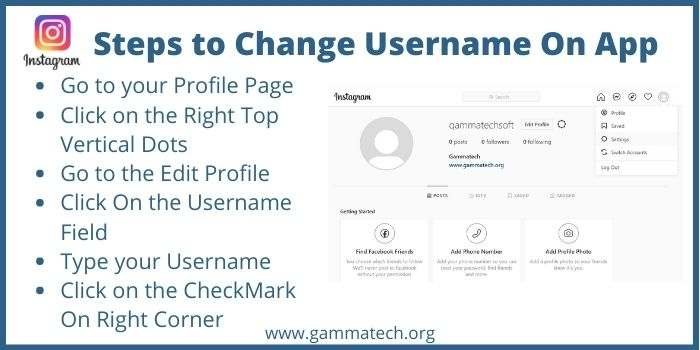
Instagram is a mobile focus application tat why we are discussing the app first. Within a few seconds, you can change your username if you already thought about your new Instagram Username.
The thing you need to focus on while changing the username is the restriction of Instagram. We had mentioned the restriction above.
To change the Instagram username on the app you need to first click on the top right corner of your avatar on the 3 dots vertical line. Then click on the “Edit Profile” Button. Then Enter a new username in the “Username Field” and tap on the checkmark n the right corner.
If a new username doesn’t meet the policy of Instagram you will see a pop-up message with ed exclamation mark “Username Not Available”
If you get that message then keep trying again and again to fulfill your want.
- Go to your Profile Page
- Click on the Right Top Vertical Dots
- Go to the Edit Profile
- Click On the Username Field
- Type your Username
- Click on the CheckMark On Right Corner
Steps to change the username of Instagram on Web

If you once change your Instagram account username on App you can easily manage the steps on the web. But if you are new on the web then no need to worry about the processor of changing your Instagram username is very simple.
Most of the steps are similar just to mobile apps.
Browse Instagram.com and login into your account. Then click on your avatar on the right below a corner. Then You will see 3 dots vertical lines on the profile page right above the corner. Go to the setting button and you will see the Edit Profile option Click on it and add username in the Username field. Then click on the submit button at the bottom of the screen.
Congrats! Your Tutorial is complete and now you can change your Instagram username whenever you want.
- Go to Instagram.com and login into it
- Click on the avatar on the right bottom corner
- Then click on the right corner button and go to settings
- Click on the Edit Profile and go to username Field
- Change the username and hit on the submit button at the bottom of the page
Also Read, How to change Twitter profile username?
How many times you can change your Instagram Username?
At a time users are allowed to change their Instagram Username two times. After that, you have to wait for 14 days to change it again. It is written in the policy of Instagram. That a user is allowed to change username twice a day. If they did it at a time and again try the third time then a pop-up message appears with a message “You can change Instagram Username After 14 Days”. Then you have to wait for 14 days to change the username again.
How many times you can alter your Instagram display name?

You are allowed you alter your Instagram Display name twice a day. If you want to change it again then you have to wait for 14 days. After 14 days you can make two attempts again to change the display name.
What happens when anyone changes the Instagram username?
Once you change your previous Instagram handle name with the new one then your old username is freed up. It means if someone uses that name then you can’t get it back.
If you change the Instagram username then your account URL gets change and if you linked the website and other social media accounts it returns to an error page. When you change your Instagram account name make sure that you update it on other platforms too like your website, other accounts, and social media.
When you change your Instagram username it doesn’t affect your followers’ count but they might get confused. You no need to fear that “If you change the username then you have to start your journey from zero followers. Followers count remains the same but it may cause trouble for those users who may search for you through your previous username.
Users Queries… How to change Twitter Username?
How to find someone who changes their username?
A new username like a new start on Instagram. Because followers and following counts remain the same. It is hard to find them with a new name that you don’t you. If you are already following the account then it appears in your following list and a new post appears in your list.
The other method is you can find an account through the display name if you remembered. Or you can search for the old post with the tags mentioned by the publisher. It is not a very much tricky task you can find It easily.
Why won’t Instagram doesn’t allow you to change your username?
If you are not following the instructions mentioned above then you cannot change your Instagram account name. if you are using the taken name then you fail to change your username. The most common error while changing the Instagram username “The username is already taken”.
If you are trying to change your name to an old one then it is only possible when some else didn’t take that name. If someone took that name then you fail to get back your previous username back.
How long does Instagram keep your username?
Instagram locks your old domain name for 14 days. You can change your name again within this period. Because after that the username is released and anyone can use its name.
Why can’t I use an Instagram username that isn’t taken?
On Instagram, if any of the accounts is taken then you are not allowed to take that name. If the name not available on Instagram and you are not able to take that name it means the account was deleted. Any Instagram users delete the account then no one can find the profile and username. If this happens with you its means that someone else used to have that account and now the account was removed
What does a user not found on Instagram means?
When you visit someone’s profile and find the “User Not Found” error it means the username no longer exits. It means either the account was deleted or the username was changed by the account holder.
People Also Asked- Can’t Change Instagram Username
How to change the Instagram name before 14 days?
If any of the users want to change their Instagram username before 14 days then it might be not possible. If you change your name one time then you can change it again within 14 days. But, those who change the username twice at a time, have to wait for 14 days to change it.
How to change the username in Instagram when it is not available?
If the name is not available then you have only a choice to change the name you choose.
Can I change my Instagram username?
With the help of the above-mentioned steps, you change your Instagram Profile Username easily.
Why can’t I change my username on Instagram?
You can change your Username anytime. If you change the username twice a day then you have to wait for 14 days Or if you didn’t find the desired username then you can’t change your username.



