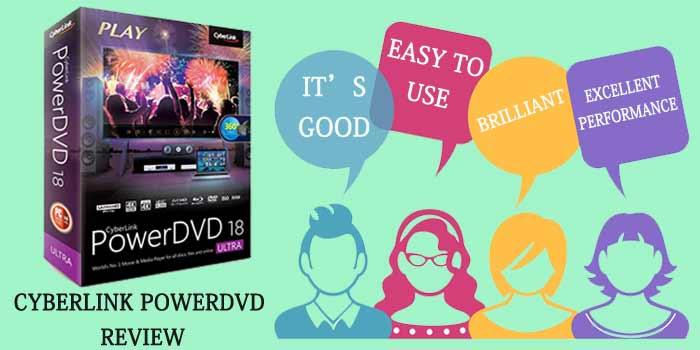In this CorelDraw Review, we’ll discuss the true strength and versatility of this amazing software. CorelDraw is a great desktop publishing program. CorelDraw is easy to use software for beginners. Most of the best functions in CorelDraw software we can create whatever we want to draw and whatever in your mind.
CorelDraw gives you the opportunity to build a logo, flyers, images, video, graphics, and Web design at affordable prices. Graphic designers can increase their intensity and save time. CorelDraw 2025 is the best choice for a web designer and graphic designer.
One of the best advantages of using Corel products is that it is affordable for users. They make their products cheap through different types of discount deals. You can redeem its products by using CorelDraw 2025 with Coupon Code and Discount Code.
CorelDraw Review 2025: Some Main features of CorelDraw
![CorelDraw Review 2025 [New Features] 4 CorelDraw Advantages](https://gammatech.org/wp-content/uploads/2019/11/CorelDraw-Advantages.jpg)
1. live sketch tool
The live sketch tool is the best feature of CorelDraw software. You can easily draw any basic free-foam sketching into precise vector curves. Users can feel the same as a pen or paper drawing with the help of a live sketch tool.
2. Corel font manager
With the help of the Corel font manager, you can change any local fonts, online fonts. Also adding and removing is easy with this amazing tool.
3. Custom node shape
The shape tool is one of the most influential tools in CorelDraw. It’s very helpful to give shape or curve to an image. With the help of a custom node shape tool, you can create easily and faster professional designs.
Some features of custom node shape
- add and deletes node
- joins and break nodes
- Convert to the line and converts to curve
- Smooth, Symmetrical, and Cusp Nodes
- Reverse Direction /Extend Curve to close
- Stretch or Scale node/Skew and Align
- Reflect Nodes horizontal and vertical
4. Healing clone tools
This is the new feature in CorelDraw. It helps to fix imperfections in the photo like remove dark spots and other errors. You can adjust the photo color texture and change the color of the surrounding area. It’s a perfect tool for photo editing.
5. Multi-monitor
It gives the advanced feature of multi-monitor viewing and 4k display support. It increases your work efficiency with the added control from the Windows Real-Time Stylus pen-compatible tablets.
6. Gaussian blur feature
You can use the Gaussian blur lens to blur non-destructively of image. The changes are not applied in an original image but work on a different layer.
7. Copy Curve Segments
This tool helps you to copy and cut curve segments, you can click the left button to select and copy the segment and use ctrl+v to paste it.
8. Touch-friendly GU interface
This feature is mainly supported in the tablet it’s the easy way to do sketching make quick adjustments. You can easily optimize the size of the image. It saves your time work faster by planning and you can use zooming in a single gesture.
9. Powerful stylus enhancements
The user uses the natural surface studio to create natural images and achieve a more expressive result and commands that you are most likely to use. It gives you the best result in tablet mode.
10. Prominent interactive sliders
Easily work with object fills, transparencies, blends, extrusions, drop shadows, and contours thanks to more prominent interactive sliders.
Corel New Deal: Corel Videostudio Ultimate 2025 Promo Code
What are the benefits of CorelDraw?
![CorelDraw Review 2025 [New Features] 6 CorelDraw Benefits](https://gammatech.org/wp-content/uploads/2019/11/CorelDraw-Benefits.jpg)
Some of the great features of CorelDRAW are easy optimizations, better work efficiency, robust feature set, and reliabilities. Earning some extra money is also easy with Coreldraw Suite. You can start your small-scale business by making visiting cards, logos, flyers, brochures, posters, banners, letterhead, stamps, and many more. Coreldraw is totally a vector-based application unlike other designing tools like Photoshop. Coreldraw is one of the most used applications by web or graphic designers or UX designers. Also, you get a huge discount when you purchase this software.
Which is better CorelDRAW or Photoshop?
Coreldraw and photoshop both are generally used graphic design software programs that help to add visual elements to a website.
Photoshop is a powerful application and also very useful for creating an image, photo editing, and graphic design. Photoshop is a raster-based software that’s mean we work on pixels. It is a full-fill featured software that you can use it for paint illustrations or web and even digital painting. many professional designers can like to use photoshop.
Coreldraw is a versatile software for graphic designers that are used for vector graphics. It is a very important part of designing and also useful to create a mathematical equation in designing. Coreldraw is best for beginners and mostly used by web designers and UX designers.
Customer’s CorelDraw Review
Jammie Oliver
One of the best designing software that I used personally. Coreldraw is excellent to use and its work efficiency is too good. There is much software in the market for designing but from my personal experience, I suggest you use CorelDraw software for beginners and experts too.
Carry Joseph
Nice software to create a logo, visiting cards, letterhead, and many more things I start my small scale business with the help of CorelDraw software and earn money. Thanks for making this amazing product.
What’s the cost of coral-draw?
CorelDRAW software annual enterprising plan rate is $16.50 per month but when you go for the full version then it cost only $635. It’s a totally risk-free deal because the company gives you 30 days money-back guarantee. Users can take CorelDraw monthly subscription plan that costs only $16.50 per month. Users can grab another benefit of Corel by using the CorelDraw discount code.
Which version of CorelDraw is best?
The CorelDraw Graphic Suite 2025 is the best version of this editing software. It is easy to use and manageable for the users. In this, you will get all the features that will help you to create mesmerizing images, logos, etc.
How many versions are there of CorelDraw?
There are 27 versions of CorelDraw the latest version of CorelDraw Launched on 9 March 2021. With lots of amazing features. The name of the latest version of the CorelDraw is CorelDraw Graphic Suite.
FAQ
Q1. Does Coreldraw provide free trials?
Ans. Yes, Coreldraw gives a free trial to the users for 15 days and if you like that then you can make a purchase.
Q2. Which language support CorelDRAW?
Ans. Coreldraw supports three languages English, Dutch, and polish. You can use change the language in settings.
Q3. Is CorelDraw easy to learn?
Ans. Yes, CorelDRAW is user-friendly software, and it’s easy to learn.
Q4. Is CorelDRAW free?
Ans. No, CorelDraw is a paid software but it gives 15 days free trial to customers.
Q5. Who uses CorelDraw?
Ans. Peoples who do different levels of business, freelancers, Web designers, Graphic designers, etc make use of CorelDraw.

![CorelDraw Review 2025 [New Features] 2 Coreldraw Review](https://gammatech.org/wp-content/uploads/2019/11/Coreldraw-Review.jpg)
![CorelDraw Review 2025 [New Features] 3 Corel Coupon Code](https://gammatech.org/wp-content/uploads/2021/04/Corel-Coupon-Code-480x270.jpg)