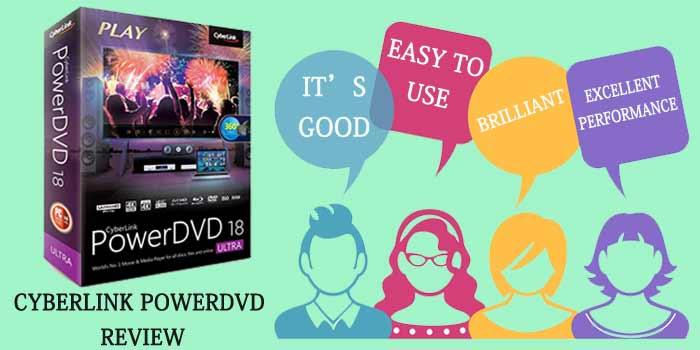If you Can’t change your Facebook page name & Wondering how to change Facebook Username or Page URL. Because you created your account years ago or you didn’t like your username anymore right now. Read the below-mentioned article to change Your Facebook Username or brand page link on mobile, desktop, android, or iPhone.
Every person is active on Facebook. It is one of the most popular social media apps uses by millions of people around the globe. Among the millions of users, many of them created their Facebook accounts a decade ago. When they are in high school or college. Many of the users created their accounts with different usernames because their parents cannot allow them to use that application. If you are one of those who made this mistake years ago now you can rectify it.
We Will Cover-
- Rules you have to follow while changing or choosing a username
- Practices and steps while changing Facebook Username
- Information About How to change your Facebook Username in 2025
Note- Here you will get to know about how to change FB Username If you can’t change it yourself, instead of Page URL.
Point to keep in Mind While Changing Facebook Username
- You are allowed to change your Facebook username for a profile and page in quick steps, But when you change your username you never get your previous name back.
- Facebook Username and display name are not the same. Username is the name that appears in the posts you were tagged.
- A Facebook username appears in your Facebook profile URL. Through which anyone can find you easily on the internet. It creates a unique and direct URL to your profile page.
- If you are creating a page for business purpose, non-profit, brand and other. You can help people to find them easily with a thoughtful and creative username.
Users Query… Can’t Change Twitter Handle Username
How to change Facebook Username?
If you want to change your user name then you have to follow the simple 5 steps. With these steps, you can change your Facebook username if you can’t change it until now. Get rid of the name you don’t like anymore.

- Login to your Facebook Account
- Click on the small down arrow on the top of the right corner
- Go To Setting and click on it
- Navigate to the general account setting to change a username
- Change the username and hit on the “Save Changes” button.
If you are created your Facebook account at a young age then this will help you a lot. Through the information, you can easily figure out how to update your Facebook username.
How to update Facebook username?
The username doesn’t mention too long on your profile page. But it makes a vast place in your profile link. Through this link, anyone can find you over the internet easily. So if you are going to change it then select the appropriate name so, you no need to change it again in the future.
Sign in To Your Facebook Account

The First Step is to log in to your Facebook account. Use the email through which you create your Facebook Account and Your Facebook Password. If you already login to your account then you can skip this step.
Find the Down Arrow on the Facebook Page

When you log in to your Facebook after a long time then you will see many different activities. Like your home page is populated with different images of your friend “if they post any”. And many new features and Facebook 3D photos too.
To find the down arrow look at the top of the page on the blue banner. On the right side, you see a small arrow pointing downwards. Click on it and find the setting button for the next step.
Click On The Setting Button
From the arrow option click on the second last option of “Setting”. On the setting page, you will find numerous options like general, Security and login, Your Facebook information, etc. For editing Facebook Username navigate to the “General” Option.
Edit Your Facebook Username

On the age of general account setting you will find man options to change Facebook Display Name, Username, Email, Contact, etc. Click on the second top option that “Your Facebook Username”. Click on the Edit button and then click on the pencil icon mention on the right of your profile link. Change the name according to your want.
Important Note- Facebook is used by more than 2.23 billion users around the globe. So, it might be difficult for you to find a unique username. If the username is not available then Facebook will let you know about this when you type the name in the box.
Check Facebook Profile URL
When you find an appropriate username then click on the “Save Changes” Button mentioned below of your username. To check the changes you have made, go to your profile page. You can navigate to your profile by click on the profile icon on the right top corner of the page.
Question User Ask For… Can’t Change Instagram Username And Display name
Why can’t You change your Facebook Username?
Many of the users are having trouble while changing the Facebook Username. It happens when you work against the mentioned points:-
- If the username doesn’t follow the name policy of Facebook
- You changed your name in the past 60 days and you are again trying to change it.
- If your chosen username is not unique.
- You were previously asked to confirm and change your name
If you are still having trouble then you can request the Facebook team to change and confirm your Facebook name.
How many times you can change your Facebook username?
The users are allowed to change the username every 60 days. But if you changing the name frequently then you have to wait for 120 days. So, keep patience while changing your username.
Tip- Looking to change Twitter Handle Username
What happens if you alter your Facebook Account?
Many Facebook users are confused about if they update their username does it affects their followers.
The answer is no, changing your Facebook username doesn’t affect the count of your followers. Your followers remain the same but they will find trouble in finding you. They can find you when you publish a new post on your profile. Or from the images you were tagged in.
How to Update a Facebook Page Username that already set?
If you have any of the business, brand, or non-profit business pages and want to change the username then you can do it easily.
Yes, it is possible, you can change your Facebook page username within 4 steps. The only thing you have to keep in mind that your page name should be unique and follow the policy of the Facebook page name.
Steps to change Facebook Page Username-
- Log in to the Facebook profile page you wish to change the username.

- Click on the about on the left side of the page below your profile image.
- Click on the edit button on the current page username
- Enter a new Facebook Page Username

- If you choose a name according to the guidelines and unique then you will find no interruption.
- Click on the Create username button and now you are done.
Enjoy Your New Facebook Username
Now you need to label on the same name you choose in your high-school-age for your Facebook profile. Through the mentioned steps you can change it right now without any trouble. However, we recommend you to know about all the guidelines and policy of Facebook before changing username.